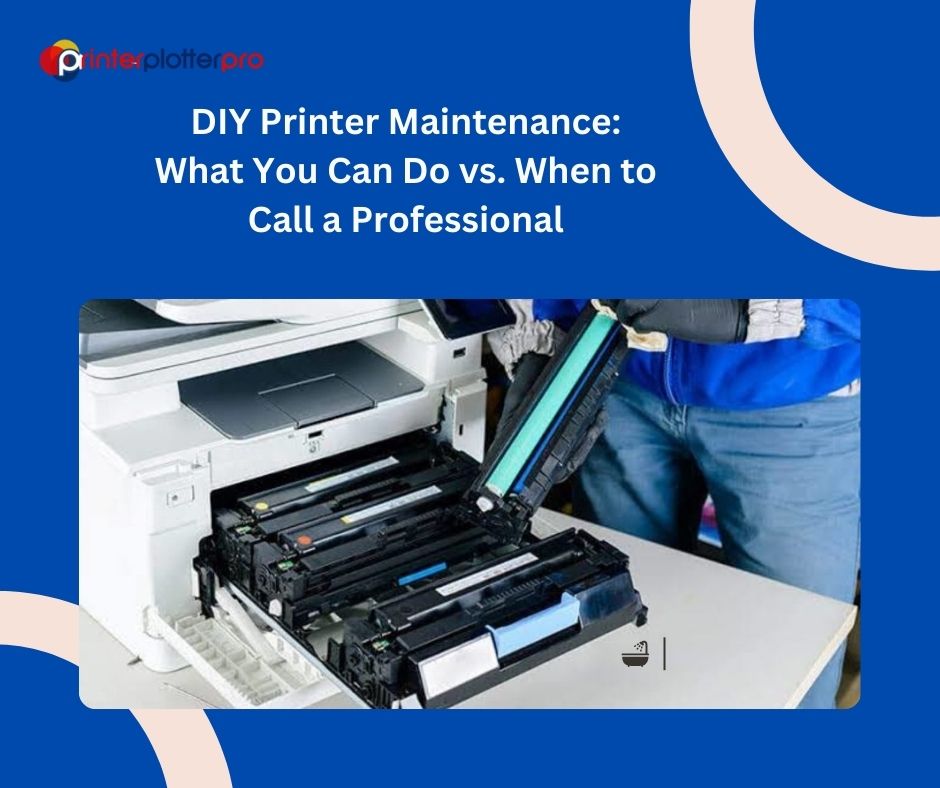
Regular printer maintenance is essential for businesses relying on high-quality prints. While some tasks can be done in-house, others require professional expertise to prevent costly repairs. In this blog, we will help you distinguish between tasks you can handle yourself and when it is best to call for professional help:
DIY Printer Maintenance: What You Can Handle In-House
Cleaning Printer Heads and Nozzles
Over time, dust and ink can clog printer heads and nozzles, causing poor print quality. Most printers come with a built-in cleaning function that you can activate through the printer settings. Regular cleaning can keep the printer heads clear and ensure crisp prints.
Replacing Toner and Ink Cartridges
One of the most straightforward DIY tasks is replacing ink and toner cartridges. When prints start fading or streaking, it’s time to check the ink levels. Follow the printer’s manual to replace the cartridges correctly, and always use manufacturer-recommended products to avoid compatibility issues.
Paper Jams and Misfeeds
Paper jams are a common issue in both commercial and home printers. Resolving a paper jam typically involves carefully removing the jammed paper and checking the paper tray for misaligned sheets. Always ensure that the paper is loaded correctly and that it matches the printer’s specifications.
When to Call a Professional
Persistent Print Quality Issues
If your printer produces streaks, faded prints, or irregular patterns even after cleaning the printer heads and replacing cartridges, it might be time to call a professional. Persistent issues could indicate underlying hardware problems that require specialized tools and expertise. For commercial printer maintenance in San Francisco, CA, professionals have the experience and equipment to diagnose and fix complex issues.
Unusual Noises and Error Messages
Grinding noises, paper crunching, or persistent error messages are signs of mechanical failure. These issues often require disassembling the printer, which should be handled by a professional technician to avoid further damage.
Hardware Repairs and Replacements
Any task involving hardware replacement, such as fixing a broken fuser or replacing internal components, should be left to professionals. Attempting these repairs yourself can void warranties and potentially cause more damage.
Network and Security Concerns
For businesses using networked printers, security is a top priority. Professionals can ensure your printer’s firmware is up-to-date and protected from cyber threats. They can also assist with setting up secure connections and managing access controls.
Get the best printer maintenance in San Francisco CA by calling Printer Plotter Pro! Call 866-986-1535 to take advantage of local technicians!

